What is GitHub? A Comprehensive Guide from Basics to Advanced
GitHub is a platform that has revolutionized the world of software development, enabling individuals and teams to collaborate efficiently on projects of all sizes. In this comprehensive guide, we’ll explore GitHub from the very basics to the most advanced features. Whether you’re a novice or an experienced developer, you’ll find valuable insights and tips to enhance your understanding of GitHub.
Part 1: Git Basics
Before diving into GitHub, it’s essential to grasp the fundamental concepts of Git, the version control system that underlies GitHub.
1.1. What is Git?
Git is a distributed version control system that allows developers to track changes in their code. It enables you to create snapshots of your project at different points in time, making it easier to collaborate and manage codebase changes.
1.2. Git Commit
A “Git commit” is a command used to save your changes in the local repository. It captures a snapshot of the current state of your code and stores it in the version history.
1.3. Git Branch
Git branches are independent lines of development that allow multiple developers to work on different features or fixes simultaneously. You can create, switch, and merge branches to manage your codebase effectively.
1.4. Create a Git Branch
To create a new branch in Git, use the following command:
|
|
Replace branch_name with the desired name of your branch. This isolates your work from the main codebase.
1.5. Git Push
“Git push” is used to upload your local commits to a remote repository. This makes your changes accessible to others and is an essential step in collaboration.
Part 2: Introduction to GitHub
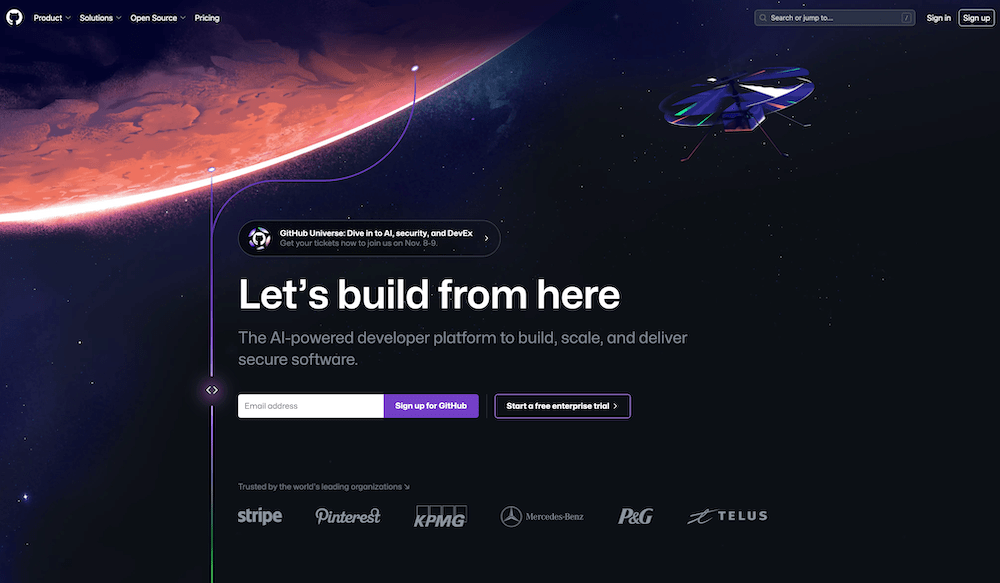
Now that you have a basic understanding of Git, let’s explore GitHub, a web-based platform that extends Git’s capabilities.
2.1. What is GitHub?
GitHub is a cloud-based service that offers a user-friendly interface for managing Git repositories. It provides a collaborative environment for developers to work together on projects and makes it easy to share code with the world.
2.2. Git Define: Repositories
In GitHub, a “repository” (or “repo” for short) is a container that holds all of your project’s files, including the code, documentation, and assets. Repositories can be public, meaning anyone can view and clone them, or private, restricting access to authorized users.
2.3. Git Push on GitHub
To push your local Git commits to a GitHub repository, you need to add the remote repository as a remote. Use the following command:
|
|
Replace yourusername with your GitHub username and your-repo with the name of your repository.
2.4. Git Commit on GitHub
GitHub provides a user-friendly interface for committing changes to your repository. After making changes to your code, you can commit them by following these steps:
- Navigate to your repository on GitHub.
- Click on the “Code” tab.
- Select “Add a file” or “Upload files” to make your changes.
- Enter a commit message describing your changes.
- Click “Commit changes.”
2.5. Git Branch on GitHub
Managing branches on GitHub is straightforward. You can create, delete, and merge branches using the GitHub interface. This simplifies collaborative development and helps maintain a clean and organized codebase.
Part 3: Advanced GitHub Features
GitHub offers a multitude of advanced features that enhance the development and collaboration process. Let’s delve into some of these capabilities.
3.1. Git Tag
A “Git tag” is a way to mark a specific point in the Git history, typically used for releases or significant milestones. Tags provide a way to reference a specific version of your code easily.
To create a lightweight tag, use the following command:
|
|
Replace tag_name with the desired name for your tag.
3.2. Pull Requests
Pull requests (PRs) are a powerful feature in GitHub, allowing contributors to propose changes to a repository. This is how open-source projects manage external contributions. To create a pull request:
- Navigate to the repository on GitHub.
- Click on the “Pull Requests” tab.
- Click the “New Pull Request” button.
- Select the branches you want to compare.
- Review your changes and create the PR.
3.3. Issues
GitHub’s issue tracking system is a valuable tool for managing and organizing tasks, bug reports, and feature requests. You can create issues, assign them to team members, and track their progress.
3.4. GitHub Actions
GitHub Actions is a powerful automation tool that allows you to define custom workflows for your repositories. You can automate tasks like building and testing your code, deploying applications, and more.
3.5. Collaboration
GitHub fosters collaboration among team members and the open-source community. It offers features like team management, discussions, and code reviews to streamline the development process.
Part 4: Best Practices
4.1. Repository Structure
Maintaining a well-structured repository is crucial for efficient collaboration. Organize your code, documentation, and other assets logically within your repository to make it user-friendly for contributors.
4.2. Commit Messages
Writing clear and concise commit messages is essential. Follow a standard format, such as “feat: add new feature” or “fix: resolve bug,” to help team members understand the purpose of each commit.
4.3. Code Reviews
Code reviews are a fundamental part of the development process. Reviewing code helps identify issues, improve code quality, and ensure that changes align with the project’s goals.
4.4. Documentation
Maintain up-to-date documentation for your projects. A well-documented repository is more accessible and encourages contributions.
Part 5: GitHub Alternatives
While GitHub is a popular platform, it’s essential to be aware of alternatives like Bitbucket, GitLab, and others. Each platform has its unique features and advantages, so consider your project’s specific needs before choosing one.
Conclusion
GitHub is a versatile platform that empowers developers and teams to collaborate efficiently, manage version control, and automate various tasks. From the basics of Git to advanced GitHub features, this guide has equipped you with the knowledge and best practices to make the most of this powerful tool.
Remember that GitHub is not just a platform; it’s a thriving community of developers, open-source enthusiasts, and organizations. Embrace the culture of collaboration, openness, and continuous improvement as you explore the limitless possibilities of GitHub in your software development journey.