Run Javascript – Chrome Extension Help
Run Javascript is a Chrome Extension that allows you to run custom Javascript each time you visit a website.
It is particularly useful to web developers and people who like to tamper with websites they frequent by injecting additional javascript to manipulate the DOM.
If you don’t always have it, you can get it here:
https://chrome.google.com/webstore/detail/run-javascript/lmilalhkkdhfieeienjbiicclobibjao
Using “Run Javascript”
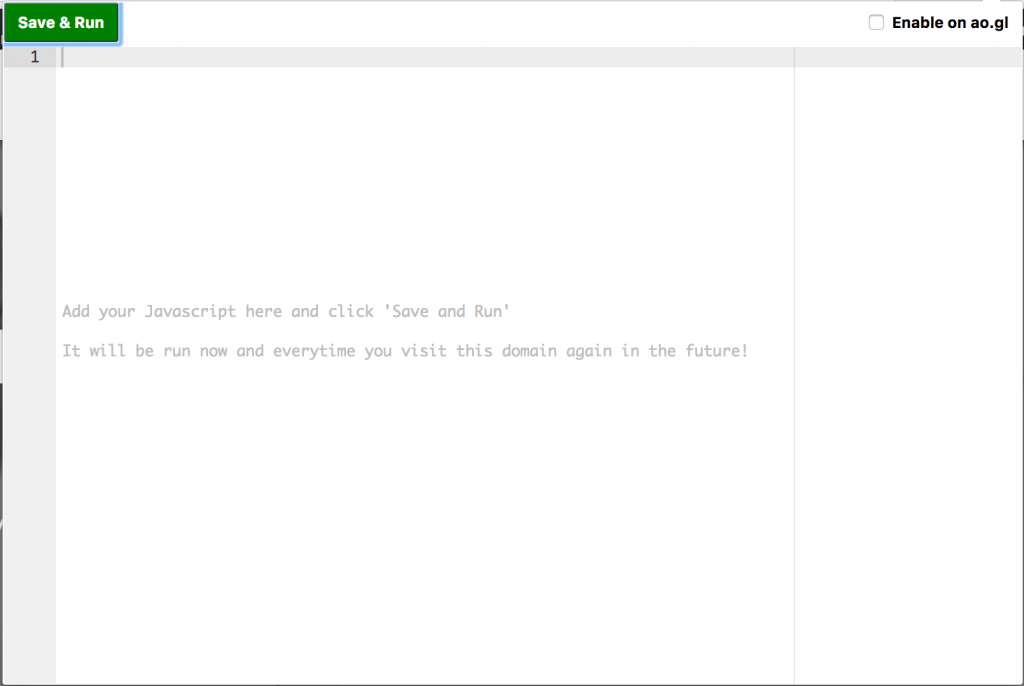
You are initially presented with a window if you click the Run Javascript icon.
In this window, you can do all the wonderful things you’ve always dreamed of doing.
Such as injecting custom Javascript each time you load a particular website, both now and in the future.
Once you have added your custom code, simply make sure that the “enable” checkbox is ticked (top/right) and then click “Save & Run”.
That’s it! Now every time you visit this particular website again, this code will automatically run.